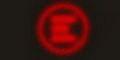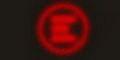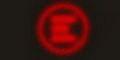


[ Home ]
Redhat 7.2 on Toshiba Tecra 8200 HOWTO
Version 1.1 01/03/2002 Table of Contents
1. In the beginning
2. Ready, Steady, go
3. Disillusion
4. FTP Installation
5. Alive and kicking
6. X Configuration ? Xhausting !
7. Contact
1. In The Beginning
I received my Toshiba Tecra 8200 with a 19 Gb Hard Disk and 256 Mb RAM, preloaded with Windows 2000.
Hard disk was divided in two partition: a 5Gb FAT32 primary partition and a 14Gb NTFS partition.
After some months, when I decided to install RH7.2, my 14Gb partition wasn't empty anymore , and I couldn't move my data, so I used PartitionMagic 7 to reduce partition size to 4 Gb, obtaining 10 Gb of free space to fiddle with.
2. Ready, steady, go
So this was my starting point:
Toshiba Tecra 8200
256Mb RAM
19GB Hard Disk
Swappable Floppy/DVD
Trident XP Cyberblade graphics card
Windows 2000 Workstation loaded
10 Gb of unused HD space
Redhat Linux 7.2 Distribution
3. Disillusion
My previous experiences on a Dell laptop (RH 6.1, 6.2 & 7.1) made me confident in a seamless installation. I was immediately disillused.
My Tecra refused to boot from RH7.2 Cdrom. As I don't own a USB floppy driver or a external CDROM driver, I decided to try a FTP installation.
4. FTP installation
I used a SUN Solaris box as FTP server. I created a /RedHat directory and copied in it the contents of the RH Disk1 /RedHat directory.
Then I copied the rpm packages from RH Disk2 in the /RedHat/RPMS directory.
Using Redhat's dosutils/rawrite utility, I created a floppy containing images/bootnet.img.
Then I booted from floppy and I chose the FTP installation (to tell the truth my first choice was NTFS, but I am very lazy, and FTP daemon was already up and running..).
As I had a DHCP server, network connection was ok.
I used DiskDruid to create 3 partitions:
A 512Kb Swap partition
A 3Gb ext3 partition mounted on /
A 3Gb ext3 partition mounted on /u01
As FTP was very slow I decided to do a minimal install (about 400 Mb).
Installation went very smooth. I choosed GRUB as bootloader, loaded in MBR sector of my primary partition.
5. Alive and kicking!
I rebooted and everything worked. I mounted my RH 7.2 cdroms and copied all rpm packages on my HD. Then I installed all the packages I need using rpm.
6. X configuration ? Xhausting !!
The worst was yet to come. I tried the easy way (XFree86 -configure and fiddle in the XF86Config file generated), but I wasn't able to obtain an acceptable configuration.
So I started researching on the net and I saw the light.I thank Douglas Stewart, who wrote a note about Linux installation on the HP Pavilion N5470 Laptop (http://www.douglasstewart.com/n5470.html). This box happens to have the same Graphic Card my Tecra has. So i borrowed Douglas' configuration file, changed some options, and everything worked.
My XF86Config file
7 Contact
Sandro Boscaro
srinivasi@libero.it Feel free to contact me with corrections, suggestions, etc.